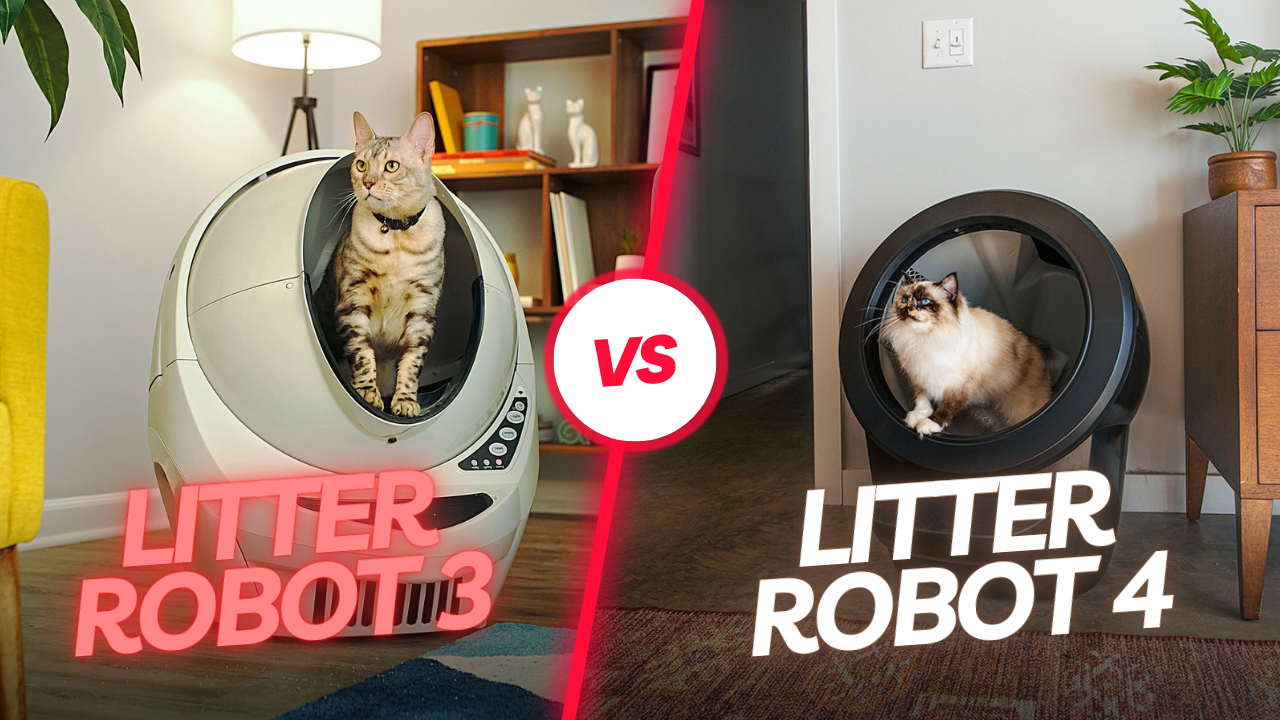To reset a Cat Litter Robot, press and hold the “Cycle” button for five seconds. Release the button when the unit’s light indicator begins to flash.
Resetting a Cat Litter Robot ensures optimal operation and troubleshooting. Pet owners understand the importance of maintaining their feline friends’ hygiene spaces. The Cat Litter Robot is a popular automatic litter box that takes convenience to the next level. A reset can solve many issues, from unresponsive units to cycle errors, thus making it an essential skill for users.
Simple steps, such as pressing a button for a few seconds, can refresh the system, just like rebooting a personal computer. By providing a well-maintained litter robot, you promote a clean environment for your cat and a hassle-free routine for yourself.

Credit: www.amazon.com
Identifying When A Reset Is Needed
Is your Cat Litter Robot acting up? It might be time for a reset. Just like any other gadget, the Cat Litter Robot can experience glitches. Knowing when to initiate a reset is vital for maintaining its performance. Let’s look at the common signs suggesting a reset is necessary and the steps to take before resetting your robotic companion.
Common Signs Of Malfunction
A properly working Cat Litter Robot keeps your cat’s area clean without fuss. But what if things go awry? Here are some telltale signs:
- Unusual Noises: Clicking or grinding sounds may indicate a problem.
- Error Messages: The display shows codes not found in the manual.
- Half-Cycles: The unit stops mid-cycle, leaving the job unfinished.
- Odor Issues: Smells linger even after cleaning cycles.
- Stuck Drawer: The waste drawer won’t open or close properly.
Pre-reset Precautions
Before hitting that reset button, take these important steps:
- Check that the power supply is on and stable.
- Inspect for blockages or visible damage.
- Ensure the waste drawer is not overloaded.
- Consult the user manual for specific error codes.
- Contact customer support if issues persist.
Only proceed with the reset if these checks don’t solve the issue. Remember, a reset should be your last resort. Always power down the unit safely before attempting any resets to avoid damaging the device or harming yourself.
Preparing For The Reset Process
Resetting your Cat Litter Robot ensures it continues to run smoothly. But, take note, a proper reset requires specifics steps. This guide highlights preparations essential for a successful reset process.
Safety First: Unplugging The Unit
Before touching your Cat Litter Robot, always prioritize safety. Start by unplugging the device. This step prevents any electrical hazards or sudden movements from the unit while you work. It’s a simple but vital move to keep both you and your pet safe.
Collecting Necessary Tools
To reset your litter robot, you’ll need the right tools. Most resets don’t require much. Gather a small Phillips-head screwdriver, a clean cloth, and your user manual. Keep these items close. This way, you’re not searching for them mid-process.
- Phillips-head screwdriver: For any screws.
- Clean cloth: To clear any debris.
- User manual: For reference.
The Step-by-step Reset Guide
Welcome to the ‘The Step-by-Step Reset Guide’ for your Cat Litter Robot. Sometimes, even the smartest gadgets need a reboot. If you’ve noticed that your feline friend’s robotic litter box isn’t performing as expected, resetting it might just solve your problems. Let’s walk through the simple process.
Accessing The Reset Button
Before initiating the reset, make sure your Litter Robot is turned off. Disconnect it from the power source to ensure safety. The reset button location varies by model, so check your user manual for the exact spot. Typically, it’s found near the power switch or under the control panel. Once located, prepare to execute the reset sequence.
Executing The Reset Sequence
To start the reset:
- Reconnect the power to your Litter Robot.
- Wait for the welcome cycle to complete, indicating it’s ready.
- Locate and press the reset button, holding it for about five seconds.
- Release the button when you hear a beep or see a light flash.
Verifying Successful Reset
After the reset, it’s essential to verify that the process was successful. Check the status lights; they should return to normal operation mode. Run a manual cycle by pressing the cycle button and observe. The Litter Robot should operate smoothly without errors. If all systems perform correctly, congratulations! Your reset was successful. A persistent issue may require customer support assistance.
Post-reset Procedures
After resetting your Cat Litter Robot, follow these steps to ensure everything is clean and well-assembled. A happy cat means a happy home, so let’s get started!
Cleaning The Litter Robot Components
Begin by disassembling the unit for a thorough cleaning. Here’s what to remember:
- Empty the waste drawer and wash it with mild soap.
- Wipe the globe and base with a damp cloth.
- Check the sensors and clean them gently.
Allow all parts to dry completely before reassembling.
Reassembling Your Litter Robot
After cleaning, putting your Litter Robot back together is a breeze:
- Place the globe back onto the base.
- Ensure it locks into place correctly.
- Insert the clean waste drawer.
Now your Litter Robot is as good as new and ready for your furry friend!
Troubleshooting Common Post-reset Issues
Resetting your Cat Litter Robot can be a breeze, but occasionally, some hiccups may arise post-reset. Tackling these issues promptly ensures your feline friend’s comfort and the uninterrupted functionality of your device. Let’s delve into solving common problems you may encounter after resetting.
When The Reset Doesn’t Work
If the reset fails to solve the problem, follow these steps:
- Double-check the power supply: Ensure the unit is properly plugged in.
- Review the manual reset instructions: Confirm you’ve followed all steps correctly.
- Inspect for obstructions: Remove any litter or debris that might block sensors.
- Perform a second reset: Sometimes, a second attempt is necessary.
Contacting Customer Support
For unresolved issues, customer support is a click away. Here’s what to do:
- Prepare your device’s details: Gather the model number and purchase date.
- Describe your issue clearly: Provide a detailed description of the problem.
- Reach out: Use the help center, email, or phone based on your preference.
Getting professional advice can swiftly address the challenges you face.
| Contact Method | Details Needed | Expected Response |
|---|---|---|
| Help Center | Model Number, Issue | Guided Solutions |
| Email Support | Model Number, Issue, Purchase Date | Personalized Assistance |
| Phone Support | Model Number, Clear Description of Issue | Immediate Help |
Credit: www.reddit.com
Maintenance Tips To Avoid Future Resets
Maintenance seems tedious but is essential to keep your Cat Litter Robot in prime condition. Preventative care not only prolongs its lifespan but saves time. Avoid the frustration of constant resets with these straightforward tips. Gear up; let’s dive into a litter robot’s maintenance schedule.
Regular Cleaning Schedule
Maintain a consistent cleaning routine to keep the litter robot functional. Here’s how:
- Empty the waste drawer weekly or when indicated.
- Wipe down the interior with a non-abrasive cleaner every month.
- Clean sensors and charging contacts for unobstructed operation.
- Replace filters and liners to control odors.
Cleaning prevents build-ups that can cause malfunctions. Blockages trigger unwanted resets.
Attention To Usage Patterns
Observe how your cat interacts with the Litter Robot. It sheds light on potential issues.
| Usage Pattern | Maintenance Action |
|---|---|
| Frequent triggers | Adjust sensitivity settings. |
| Odd cycle times | Check for software updates. |
| Litter overflow | Stick to recommended litter levels. |
Overlooked behavior patterns are often the cause of malfunctions. Identify and rectify to minimize resets.

Credit: www.litter-robot.com
Frequently Asked Questions Of How To Reset Cat Litter Robot
Why Reset A Cat Litter Robot?
A reset can solve minor glitches, like sensor issues or cycle malfunctions. It refreshes the system, ensuring the litter robot operates smoothly.
How Often To Reset Litter Robot?
Ideally, reset only when experiencing operational issues. Regular maintenance usually precludes the need for frequent resets.
Steps To Reset Litter Robot?
Turn off the unit. Wait 15 seconds, then turn it back on. Allow the unit to cycle until the ‘Ready’ indicator is on.
Does Resetting Affect Custom Settings?
Resetting can revert to factory settings. It’s best to check and reconfigure your custom settings after a reset if necessary.
Conclusion
Wrapping up, resetting your Cat Litter Robot is straightforward once you follow the steps provided. Regular maintenance keeps it in top shape for your feline friends. For a happy cat and a fresher home, remember these simple reset instructions. Feel free to revisit this guide anytime your litter robot needs a refresh.