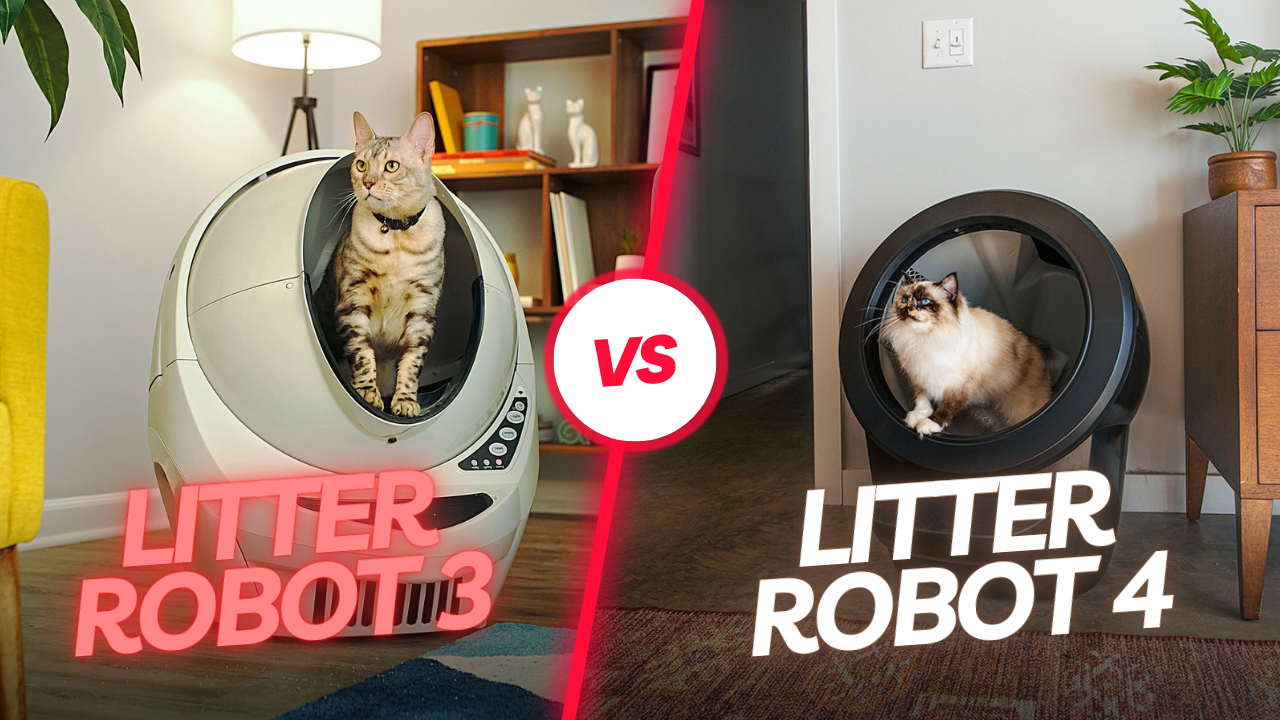If your Litter Robot has stopped sensing your cat, it may be due to a faulty sensor or a dirty unit. Ensure the sensor is clear of debris and the unit is clean for proper operation.
Owning a Litter Robot provides pet owners with a convenient and hygienic way to manage their cats’ waste. But like any tech-centric appliance, it’s not free from the occasional hiccup. One issue that might arise is the Litter Robot failing to detect when a cat has entered or left the unit.
This malfunction could lead to cleanliness problems or even leave your cat less inclined to use their robotic bathroom. To maintain the Litter Robot’s efficiency and keep your feline friend happy, it’s crucial to identify and resolve such issues promptly. Regular maintenance, such as cleaning sensors and checking for software updates, can help prevent these detection errors and keep your Litter Robot running smoothly for your cat’s comfort and your convenience.
Symptoms Of Malfunctioning Litter Robot
Is your Litter Robot acting up? Recognizing the signs early can save you time and hassle. Let’s pinpoint common symptoms signaling a malfunction.
Failure To Detect Cat Presence
Your Litter Robot might suddenly stop recognizing when your cat enters or leaves. Essential indicator lights might not turn on. The Litter Robot usually starts a cleaning cycle after your cat leaves. If it doesn’t, there’s a chance it’s not detecting your cat’s presence.
- Indicator lights inactive
- No automatic cycle start after cat’s exit
- Delayed reaction to cat’s presence
Incomplete Cleaning Cycles
Notice litter still dirty after a cycle? Your Litter Robot may begin its cleaning process but stops mid-cycle, leaving behind an unclean litter box. This is a clear sign something isn’t right.
| Symptom | Possible Cause |
|---|---|
| Litter not fully rotated | Sensor malfunction |
| Waste drawer not clean | Incomplete cycle |
| Cleaning stops abruptly | Power or motor issue |

Credit: www.reddit.com
Common Causes For Sensor Issues
Feline friends adore the cleanliness and autonomy provided by the Litter Robot. Yet, sensors might falter, perplexing both cats and owners. Understanding common sensor issues helps keep the Litter Robot performing well. This section delves into these glitches, ensuring a happy cat and a clean home.
Dirt And Litter Buildup
Over time, litter and dirt can accumulate on sensors, disrupting their function. Periodic cleaning ensures continued accuracy.
- Clean sensors with a soft, dry cloth
- Regularly empty and wash the waste bin
- Use recommended litter types to avoid extra buildup
Wear And Tear Of Sensor Parts
Sensor components may degrade through everyday use. Replacing worn parts keeps the Litter Robot responsive.
| Part | Signs of Wear | Action |
|---|---|---|
| Weight Sensor | Inconsistent detection | Inspect and replace if needed |
| Pin Sensors | Robot halts frequently | Check alignment and functionality |
Software Glitches
At times, the Litter Robot’s software may experience glitches affecting sensor performance. Simple resets usually fix this.
- Turn off the Litter Robot for a minute
- Restart to reset the system
- Check for firmware updates online
Troubleshooting The Litter Robot
When your Litter Robot stops sensing your cat, it’s time for some troubleshooting. Regular maintenance helps but sometimes issues pop up. Let’s tackle these head-on with some simple steps.
Cleaning The Sensors
Dust and litter can block the sensors. This stops detection. We’ll clean the sensors gently.
- Turn off the unit and unplug.
- Remove the waste drawer.
- Find the sensors inside the globe.
- Use a soft cloth. Wipe carefully.
- Clean until no debris remains.
- Replace the waste drawer.
- Plug in and power on the unit.
Resetting The System
A quick reset can fix minor glitches. Follow these reset steps.
- Power off your Litter Robot.
- Wait about 15 seconds.
- Power it back on.
- Watch for normal operation.
Inspecting For Physical Damage
Check for any visible damage. Look at the sensors and wiring.
- Examine sensors for cracks.
- Look at wires for frays.
- Ensure all parts are intact.
- Contact support for parts.
Diy Fixes: Step By Step
Is your Litter Robot no longer sensing when your cat enters? No need to panic! Many times, a few simple DIY fixes can solve the problem. Let’s walk through them step by step. Following these easy methods could get your automated cleaning buddy back in action without calling for professional help.
Tools And Precautions
Before diving in, safety first! Gather the right tools. You’ll need:
- A screwdriver
- Soft cloth
- Mild detergent
- Replacement parts (if needed)
Turn off and unplug the Litter Robot. Always handle electronic components with care.
Sensor Cleaning Technique
Dirt can fool sensors. Clean them gently.
- Locate the sensors. Check your manual.
- Use a soft cloth. Damp it with water.
- Add a drop of mild detergent.
- Wipe the sensors. Be gentle.
- Dry with another cloth.
Reassemble and test the Litter Robot. Check if it’s sensing correctly now.
Replacing Worn-out Components
Sometimes parts wear out. Replace them to fix issues.
| Component | Sign of Wear | Action |
|---|---|---|
| Sensors | Unresponsive | Order and replace |
| Motors | No rotation | Find matching motor. Switch it out. |
| Circuit Board | Litter-Robot dead | Get new board. Swap with old. |
Use your manual to find the right part numbers. Handle new components with care.
When To Contact Support
Is your Litter Robot no longer sensing your cat? This can be upsetting for both you and your feline friend. Certain issues may require professional assistance. Know when it’s time to reach out for support.
Persistent Malfunctions
Recurring issues with your Litter Robot can be a sign of deeper problems. If basic troubleshooting doesn’t fix it, this is what to do:
- Check for error codes displayed on the unit;
- Reset the device following the manual;
- Make sure it’s not a simple sensor blockage.
Still no luck? Contact support immediately.
Warranty And Repair Services
Your Litter Robot may still be under warranty. Always keep your purchase receipt and:
- Verify your warranty status;
- Contact customer service with your details;
- Discuss repair or replacement options.
Quick action ensures coverage.
Upgrading To A New Model
Sometimes, an upgrade is the best solution. Consider these factors:
- Your current model’s age;
- Availability of newer, improved models;
- Special offers for existing customers.
Explore options and get advice from the Litter Robot team.
Credit: www.reddit.com

Credit: www.litter-robot.com
Frequently Asked Questions On Litter Robot Stopped Sensing Cat
Why Is My Litter Robot Not Detecting My Cat?
The Litter Robot may fail to detect your cat due to sensor issues, dirt accumulation, or power malfunctions. Regular maintenance and sensor cleaning often resolve this problem. Check for obstructions and ensure the unit is powered correctly for initial troubleshooting.
How Do I Reset The Litter Robot Sensor?
Resetting the sensor on a Litter Robot involves powering off the unit, waiting a minute, and then powering it back on. This process can recalibrate the sensors. Refer to your model’s manual for specific instructions, as they can vary by model.
Can A Full Waste Drawer Stop Litter Robot Sensing?
Yes, a full waste drawer can prevent the Litter Robot from sensing correctly. The added weight might trick the sensors into thinking a cat is inside. Empty the waste drawer regularly to ensure proper function.
What Maintenance Can Fix Litter Robot Sensor Issues?
Regular Litter Robot maintenance includes cleaning the sensors, checking for loose wires, and ensuring the unit is level. These steps can help prevent or fix sensing issues. Keep the litter at the recommended level too.
Conclusion
Troubleshooting your Litter Robot’s sensing issues can restore harmony and cleanliness. Consistent maintenance and swift action on malfunctions keep your feline’s bathroom breaks trouble-free. Remember, support is just a call or click away, ensuring your cat’s comfort and your peace of mind.