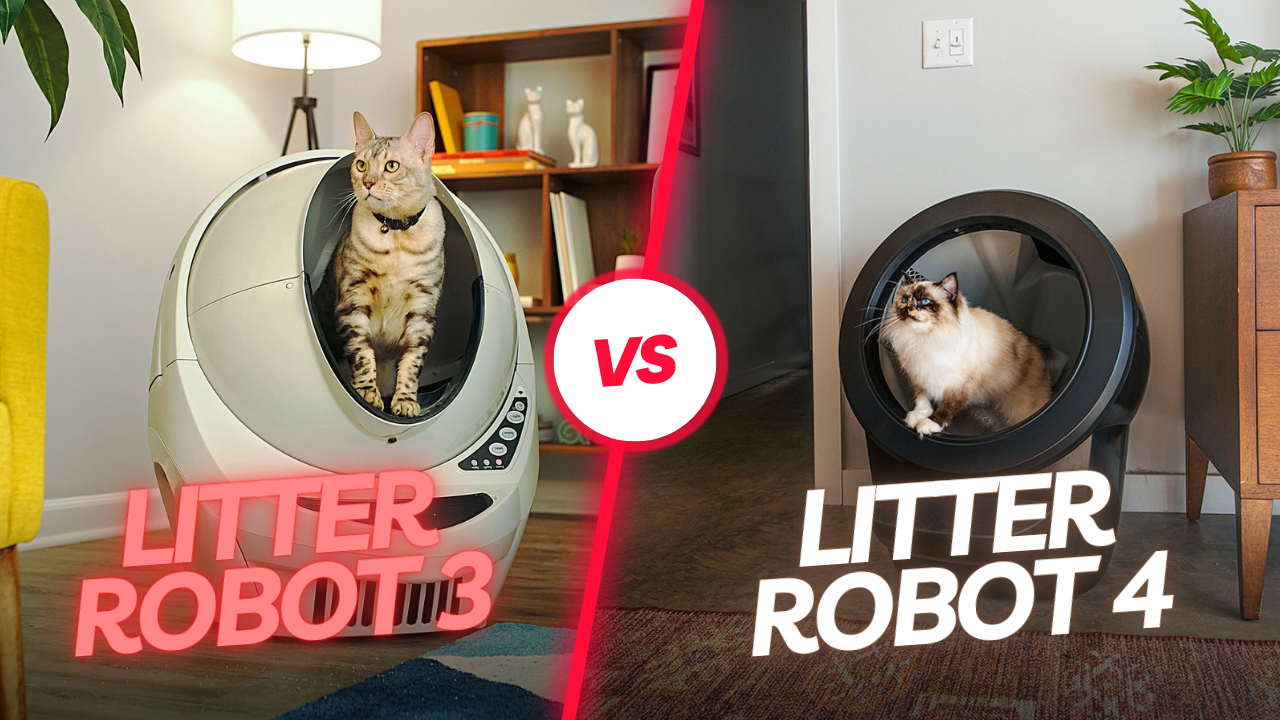Troubleshooting a Cat Litter Robot involves checking the power supply and sensor cleanliness. Ensure the unit is level and the waste drawer is correctly positioned.
Encountering issues with your Cat Litter Robot can be frustrating for you and your feline friend. The sophisticated automated litter box simplifies pet care by self-cleaning after each use, but like all technology, it may occasionally run into problems. A common troubleshooting step includes examining the power connection to make sure the device is receiving proper electricity.
Dirty sensors or an uneven placement can interfere with the robot’s operation, so it’s essential to maintain a clean and stable environment for the unit. Regular maintenance, such as emptying the waste drawer and ensuring it snaps back into place, is crucial to prevent disruptions in the cleaning cycle. By addressing these foundational aspects, most concerns with Cat Litter Robot effectiveness and reliability can be resolved swiftly, keeping your cat’s litter box fresh and operational.
Common Issues With Cat Litter Robots
Cat Litter Robots are a dream for cat owners. They make life easier. Still, sometimes they can face issues. Let’s talk about some common problems and how to fix them.
Stuck Waste Drawer
A stuck drawer can be a real hassle. It happens but it’s easy to solve. Look for these signs:
- Overfill: Don’t let waste pile up. Empty it regularly.
- Obstruction: Sometimes, litter is in the way. Make sure it’s clear.
- Sensor Issues: Sensors must be clean. Wipe them down.
Try these steps:
- Power off the robot.
- Remove the waste drawer.
- Clean any blockage.
- Replace and turn on the power.
Cycling Irregularities
When the robot cycles weirdly, don’t worry. Here’s what you can do:
| Problem | Solution |
|---|---|
| Stops Mid-Cycle | Check for a jam. Remove any stuck litter |
| Won’t Start | Ensure it’s on a level surface. Check power connection. |
| Irregular Timing | Reset the cycle timer. Refer to manual if needed. |

Credit: www.litter-robot.com
Maintenance For Optimal Performance
Maintaining your Cat Litter Robot ensures your feline friend enjoys a clean environment. A well-maintained unit works better and lasts longer. Follow these tips for keeping your Litter Robot in top shape.
Regular Cleaning Schedule
Cleanliness is key to a smoothly operating Litter Robot. Dust and litter can clog moving parts. Establish a routine cleaning schedule to prevent issues.
- Empty the waste drawer at least once a week.
- Wipe down the interior globe with a damp cloth periodically.
- Check for stuck clumps and remove them.
For deep cleaning, disassemble parts according to the manual. Wash them with mild soap and let them dry completely before reassembly.
Sensor Checks
The sensors are the eyes of your Litter Robot. They need to stay clean to work well. A quick check can save you from future headaches.
- Locate the sensors on your Litter Robot model. The manual can help.
- Gently clean the sensors with a soft, dry cloth.
- Ensure nothing blocks or obstructs the sensors.
Test the sensors by running a cycle and observing if the unit operates as expected. Refer to the manual for troubleshooting specific to your model.
Troubleshooting Power Problems
Is your Cat Litter Robot refusing to start? Power issues can leave you and your feline friend in quite a mess. Let’s explore some common solutions to get your Litter Robot purring again.
Reset Procedures
Sometimes, your device just needs a quick reset. Follow these steps:
- Unplug your unit.
- Wait for about 10 seconds.
- Plug the unit back in.
- Check for the welcome cycle to start.
If the Robot does not start, contact customer service for further assistance.
Electrical Component Checks
Electrical issues might be the culprit. Perform these checks:
- Examine the power adapter. Look for any damage or wear.
- Try a different outlet to rule out power source problems.
- Inspect the power jack on the unit for any irregularities.
Still no luck? You may need a replacement part or professional repair.
Preventing And Addressing Odor Build-up
No one enjoys unpleasant smells, especially when they come from your cat’s litter area. Ensuring your Cat Litter Robot remains fresh requires routine maintenance and a few smart hacks. This section covers practical ways to prevent and address odor build-up, keeping your home smelling clean and your feline friend happy.
Use Of Deodorizers
Deodorizers can be a game-changer for controlling scent. Choose a pet-safe option to maintain a fresh litter box without harming your cat. Sprinkle the deodorizer following the manufacturer’s instructions. A little goes a long way.
- Non-scented: Ideal for cats with sensitivities.
- Clumping: Helps trap and remove odors.
- Baking soda: A natural choice for extra freshness.
Air Filter Replacements
Air filters are crucial to minimize odors. The Cat Litter Robot has a filter designed to catch smells before they escape. Check filters regularly and replace them as advised. A clean filter means a fresh home.
| Type | Replace Every |
|---|---|
| Carbon Filter | 3 Months |
| HEPA Filter | 2 Months |
Remember: Reset the Litter Robot’s filter indicator after each replacement. This ensures timely maintenance.
Technical Hiccups And Firmware
Welcome to the troubleshooting guide for your futuristic feline friend’s bathroom: the Cat Litter Robot. When it comes to technical hiccups and firmware issues, fear not! We have the solutions laid out to keep your Litter Robot doing its job with precision and ease.
Software Updates
Litter Robots are smart, but even they need a little update now and then. Regular software updates ensure your robot performs at its best. Follow these simple steps to update:
- Connect the robot to Wi-Fi.
- Download the Litter-Robot app.
- Follow in-app instructions for updates.
Signs of needed updates may include:
| Issue | Indicator |
|---|---|
| Stuck cycles | Robot pauses mid-clean |
| Unresponsive buttons | No reaction on pressing |
Stay on track with latest software updates to prevent these issues.
Factory Resets
When glitches persist, a factory reset might be your best fix. It’s like giving your Cat Litter Robot a fresh start. To perform a factory reset, please:
- Turn off the unit.
- Press and hold Reset button.
- Wait for a beep sound.
- Release and turn the unit on.
Remember: A reset means you’ll lose all settings. But don’t worry, it’s easy to set them up again with the app.
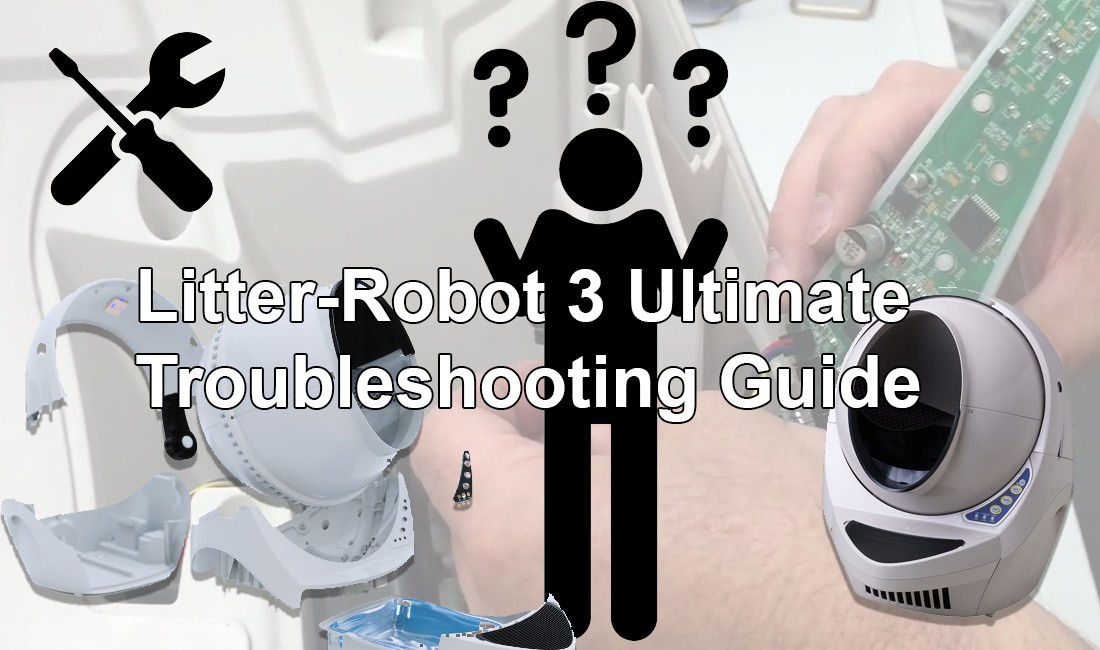
Credit: community.robotshop.com
Handling Waste Drawer Issues
Is your Cat Litter Robot’s waste drawer not working right? Don’t worry! We’ll help you fix it. Keep your furry friend’s bathroom spotless by following these tips.
Realignment Techniques
If your waste drawer is out of place, it can cause trouble.
- Check the drawer. Make sure it’s fully closed.
- Listen for clicks. A proper close makes a click sound.
- Gently push. If off track, align it with a soft nudge.
Regular checks prevent misalignment issues.
Drawer Full Indicators
Your Cat Litter Robot will tell you when to empty the drawer.
| Indicator | Meaning |
|---|---|
| Flashing Light | Drawer may be full. |
| Continuous Light | Empty the drawer now. |
- Check indicator lights.
- Empty waste when necessary.
- Reset the cycle by pressing the button.
Timely maintenance keeps the robot efficient.
Professional Assistance
When your Cat Litter Robot stops running smoothly, getting professional assistance is key. Experts stand ready to help, assuring your feline friend’s bathroom remains in top shape. Understand the options available to you through warranty claims and various customer support channels.
Warranty Claims
A valid warranty can provide a hassle-free repair or replacement of your Litter Robot. Start by:
- Checking the warranty period
- Finding proof of purchase
- Contacting the manufacturer for guidance
Ensure that you follow all the steps provided by the company. This will help speed up the process.
Customer Support Channels
The customer support team is equipped to solve any issue. You can reach them via:
| Support Channel | Contact Method |
|---|---|
| Phone | Direct hotline for immediate help |
| Email for detailed queries | |
| Live Chat | Website chat for quick questions |
Always have your device’s details on hand. Support teams need this information to assist you effectively.

Credit: www.amazon.com
Frequently Asked Questions On Cat Litter Robot Troubleshooting
Why Is My Cat Litter Robot Not Cycling?
The Cat Litter Robot may not cycle due to a full waste drawer, power issues, or incorrect positioning. Ensure the waste drawer is empty, the unit is on level ground, and it’s plugged in properly. If problems persist, reset the device or consult the manual.
How To Reset The Cat Litter Robot?
Reset the Cat Litter Robot by turning it off for a few minutes. Then, remove any obstructions and ensure it’s on level ground. Turn the unit back on. If it doesn’t resume normal operation, refer to the user manual or contact customer support for further assistance.
What To Do If The Cat Litter Robot Is Noisy?
If your Cat Litter Robot is making unusual noise, first check for loose or trapped objects. Clean the unit thoroughly, paying attention to the gear and motor area for cat litter buildup. Regular maintenance can help prevent noise issues. If noise persists, consult the product’s customer support.
Can I Manually Cycle The Cat Litter Robot?
Yes, you can manually cycle the Cat Litter Robot. This is typically done through the control panel, using the “Cycle” button. Consult the user’s guide for the specific steps for your model. Manual cycling can help clear detected blockages or reset the unit’s system.
Conclusion
Wrapping up our guide on Cat Litter Robot issues, we’ve tackled common glitches with straightforward fixes. Remember, proper maintenance can prevent most problems. Should issues persist, customer support is your next stop. Cherish the clean convenience your feline friend enjoys with a smoothly running Litter Robot.
Keep it operational, keep your kitty happy!