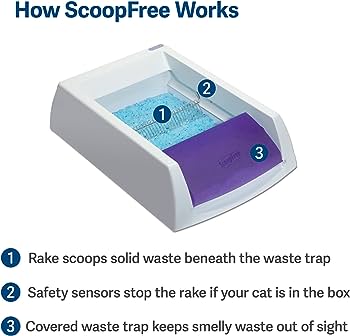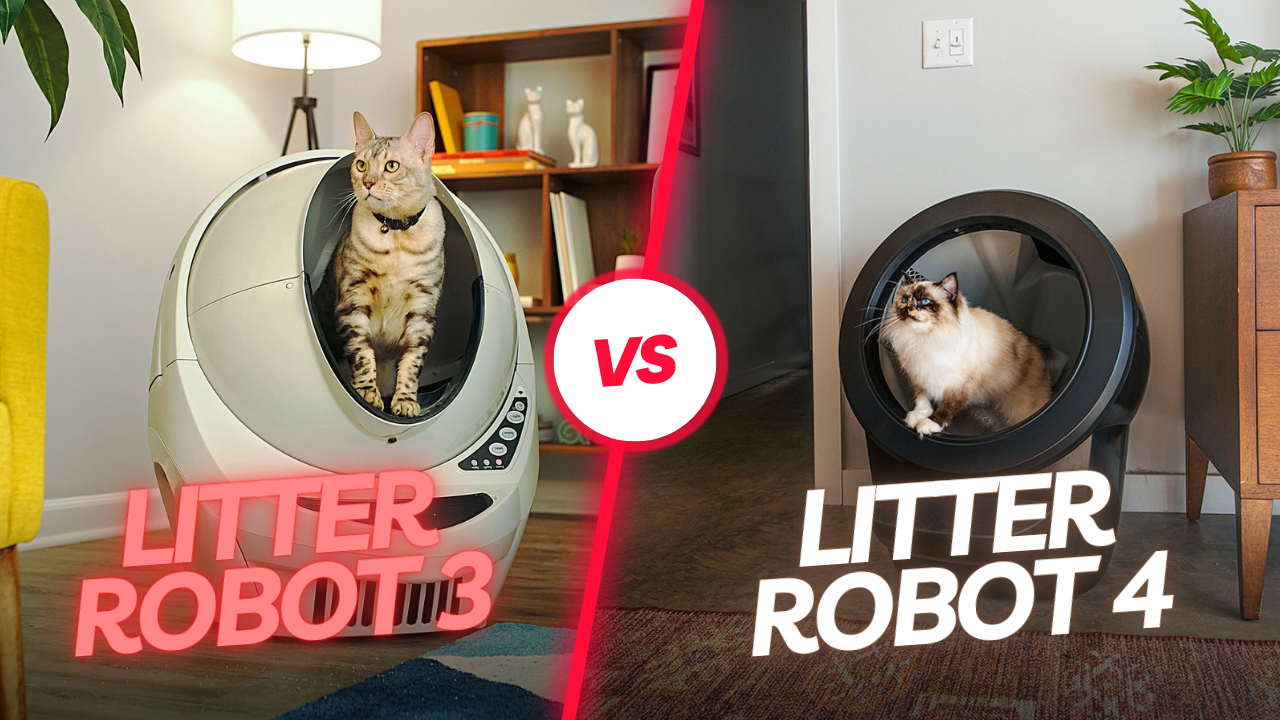The Litter Robot 3 may stop due to a full waste drawer or sensor issues. Regular maintenance and troubleshooting steps can generally resolve stoppages.
Maintaining a clean and functional environment for your cat is essential, and the Litter Robot 3 offers an automated solution to handle your feline friend’s waste. Users of the Litter Robot 3 occasionally report that their device stops mid-cycle or fails to start, which can be a source of frustration for both pets and their owners.
Before delving into potential causes like overfilled waste drawers, dirty sensors, or mechanical hiccups, it’s imperative to understand the importance of keeping the unit clean and following the manufacturer’s guidelines. A well-maintained Litter Robot 3 not only ensures a hygienic space for your cat but also prolongs the lifespan of the appliance and reduces the likelihood of operational issues.
Common Causes Behind Litter Robot 3 Stoppages
Trouble with your Litter Robot 3? You’re not alone. This smart litter box can sometimes stop unexpectedly. Let’s explore the typical reasons your feline friend’s high-tech toilet might take an unplanned pause.
Sensor Malfunctions
Sensors ensure the Litter Robot works properly. These tiny parts detect your cat’s presence and start the cleaning cycle. But sometimes, they don’t do their job. Dirt, litter dust, or obstruction can confuse them.
Clean the sensors gently with a soft cloth. Regular maintenance can keep them sharp and responsive. No technical skills required!
Overfilled Waste Drawer
Think of the waste drawer as a trash can for cat litter. If too full, the Litter Robot stops. It’s a simple fix:
- Check the drawer regularly.
- Empty it before it reaches the top.
- Give it a quick clean to avoid smells.
Power Supply Interruptions
Power issues can halt your Litter Robot 3.
Is the plug secure? Did a power surge trip a breaker? Check these before hitting the panic button.
Ensure a stable power source and consider a surge protector. Your litter box will thank you!
Blocked Movement
Like a robot, your Litter Robot needs clear paths to move. Obstacles can jam it up. Keep the area around your Litter Robot free from clutter.
Ensure nothing blocks the unit’s rotation. A free-moving robot means a happy cat and a clean litter box.
Initial Troubleshooting Steps
Experiencing the Litter Robot 3 stopping unexpectedly can be baffling for pet owners. The innovative self-cleaning litter box is designed to simplify pet care. But sometimes, issues can arise. Before worrying, let’s try some initial troubleshooting steps. These first actions can often get your device back on track without needing professional help.
Resetting The Litter Robot 3
Resetting your device can sometimes fix the stopping issue. It’s like giving your Litter Robot a fresh start.
- Turn off the unit using the power button.
- Wait for about 15 seconds.
- Turn the power back on.
- Let the unit cycle until it returns to the home position.
Assessing Power Connection
A secure power connection is vital for continuous operation.
- Ensure the power adapter is plugged in firmly into the wall outlet.
- Check for any damage to the cord or plug.
- Try a different outlet to rule out any issues with the supply.
Examining For Obstructions
Objects blocking the sensors may cause the Litter Robot to stop.
- Look inside the globe for any stuck clumps or foreign objects.
- Remove any items that don’t belong.
- Clean the sensors gently with a soft cloth.
Checking The Waste Drawer Level
An overfull waste drawer might be the culprit.
- Slide out the waste drawer.
- If full, empty the contents into a trash bag.
- Clean the drawer sensor to ensure it can detect the level accurately.
- Return the drawer to its original position.
Advanced Solutions For Persistent Issues
Is your Litter Robot 3 stopping mid-cycle? You’re not alone. Many users experience this frustrating problem. But, there’s good news! There are advanced solutions to get your automated cleaner back in action.
Cleaning The Sensors
Dirty sensors often cause the Litter Robot to halt. A simple cleaning might just do the trick. Follow these steps:
- Turn off your Litter Robot.
- Locate the sensors inside the globe.
- Use a soft, damp cloth to gently wipe them.
- Allow sensors to dry completely before restarting.
Replacing Faulty Components
Beyond cleaning, some parts might need replacing:
| Component | Signs of Fault | Action |
|---|---|---|
| Sensor | Robot stops frequently. | Contact support for replacement. |
| Motor | Globe doesn’t turn well. | Check warranty, consider new motor. |
Firmware Updates
Outdated firmware can cause glitches. Always ensure your Litter Robot’s firmware is up to date. Here’s how to update:
- Connect to the Litter Robot app.
- Go to settings and select ‘Firmware Update’.
- Follow the on-screen instructions.
Contacting Support For Assistance
If all else fails, the support team is ready to help. Reach out to them with:
- Your Litter Robot model and serial number.
- A detailed description of the issue.
- Any error messages you’re seeing.
Getting professional help can quickly resolve tricky issues.

Credit: www.imdb.com
Preventative Maintenance To Avoid Future Stops
Preventative maintenance is key to keeping your Litter Robot 3 functioning smoothly. Occasional stops can disrupt your cat’s routine and create unwanted messes. Keeping future stops at bay is all about diligence and understanding the needs of your device. Let’s dive into some essential steps you can take to ensure your machine runs without interruption.
Regular Cleaning Routine
Maintain a consistent cleaning schedule to prevent stops. This involves:
- Emptying the waste drawer weekly or when indicated by the display.
- Wiping down the inside globe using a mild detergent every month.
- Cleaning sensors and charging ports with a soft cloth to ensure they are free from debris.
Proper Waste Disposal Practices
Responsible waste management can extend your device’s life. Remember to:
- Use only recommended litter types—clumping is best.
- Avoid overfilling with litter, which can lead to clogs.
- Dispose of waste in a timely manner to prevent odor and build-up.
Avoiding The Use Of Incompatible Materials
The Litter Robot 3 can malfunction if wrong materials are used. Follow these tips:
- Avoid non-clumping litter that may stick to the robot’s components.
- Steer clear of additives or scented sprays that could interfere with sensors.
- Ensuring that toys, large clumps, or foreign objects are not introduced into the litter area.
Routine Inspections
The lifespan of your Litter Robot 3 links directly to routine checks:
| Checklist Item | Frequency | Action Required |
|---|---|---|
| Sensor status | Monthly | Ensure free of obstruction |
| Motor sound | Bi-monthly | Listen for irregularities |
| Litter level | Per use | Maintain recommended level |
Understanding The Litter Robot 3’s Error Codes
Have you ever found your Litter Robot 3 mid-cycle and unexpectedly stopped? It’s crucial to comprehend the error codes displayed by your automatic litter box. These codes provide insight into what might be causing the issue. Knowing how to interpret and respond to them ensures that your Litter Robot 3 continues to work efficiently, keeping your feline friends happy.
Error Code Meanings
The Litter Robot 3 illuminates specific error codes through flashing lights. These lights signal different issues ranging from simple fixes to more intricate problems.
| Error Code | Meaning |
|---|---|
| 1 Flash | Drawer Full |
| 2 Flashes | Sensor Blocked |
| 3 Flashes | Waste Drawer Sensor Fault |
Actions For Specific Error Messages
- 1 Flash: Empty the litter drawer.
- 2 Flashes: Clear debris from the sensor.
- 3 Flashes: Check sensor for damage. Additional items as needed
When To Seek Professional Help
Contact customer service for consistent error codes. This suggests internal issues that might require professional attention. Maintaining your Litter Robot 3 shouldn’t be a hassle. With proper care, your kitty’s space station will be operational for years to come.

Credit: www.nytimes.com
User Experiences And Community-sourced Solutions
Many Litter Robot 3 owners have faced issues with their device stopping mid-cycle. This can cause frustration and worry about their pet’s well-being. The good news is that there are solutions. Countless users have shared their experiences and fixes, creating a valuable knowledge base helping others overcome similar problems.
Common Fixes Shared By Users
User forums and blogs are buzzing with quick fixes for the Litter Robot 3. Some of these include:
- Checking the waste drawer for overflow, ensuring it’s not full.
- Cleaning sensors to help the Litter Robot detect when it’s safe to rotate.
- Resetting the unit by turning it off, then on again after a few seconds.
- Inspecting for loose or tangled wires that may hinder the rotation.
- Making sure the unit is on level ground for proper balance and function.
The Role Of Online Support Groups
Anyone with a Litter Robot knows the value of a strong online community. Support groups on social media put heads together to solve common issues. They also act as platforms for:
| Support Function | Community Benefit |
|---|---|
| Group troubleshooting | Collective problem-solving leverages diverse experiences. |
| Sharing updates | Keeps users informed on latest fixes and firmware updates. |
| Emotional support | Owners share frustrations and reassure each other during fixes. |
Success Stories And Tips
Real users often have the most practical advice. Some have achieved flawless operation with simple tips:
- Regularly empty and clean the waste drawer to prevent overfilling.
- Implement monthly sensor cleaning sessions for consistent detection.
- Keeping the unit away from high-traffic areas reduces sensor confusion.
Many have taken to blogs and online forums to celebrate their victories over stubborn units. One memorable story involved a user replacing a minor part and transforming their machine from malfunctioning to purr-fect.
Credit: www.tvfr.com
Frequently Asked Questions On Litter Robot 3 Keeps Stopping
Why Does My Litter Robot 3 Stop Mid-cycle?
The Litter Robot 3 may stop mid-cycle due to various reasons. It could be due to a full waste drawer, an obstructed or dirty sensor, low power, or it needs a reset. Regular cleaning and maintenance can prevent these issues.
What To Do If Litter Robot 3 Is Not Working?
First, try resetting the device by turning it off and on. Check for blockages or debris that may hinder the unit’s movement. Make sure the waste drawer is not full and the sensors are clean. If problems persist, contact customer support.
How Do I Reset My Litter Robot 3?
Resetting your Litter Robot 3 is simple. Turn the unit off, wait a few seconds, and turn it back on. This process can resolve minor glitches or operational hiccups. If issues continue after a reset, further troubleshooting may be necessary.
Can A Full Drawer Cause Litter Robot 3 To Stop?
Yes, a full waste drawer can cause the Litter Robot 3 to stop. It is equipped with sensors to detect waste levels. When full, it will stop cycling to prevent overflow. Emptying the waste drawer should resolve this issue and allow the unit to function normally again.
Conclusion
Understanding the reasons your Litter Robot 3 halts can save you from frustration. Address common issues or contact support for a fix. Regular maintenance is key. With these insights, your furry friend’s litter box should run smoothly. Keep your robot clean and operational for a happy cat and a cleaner home.