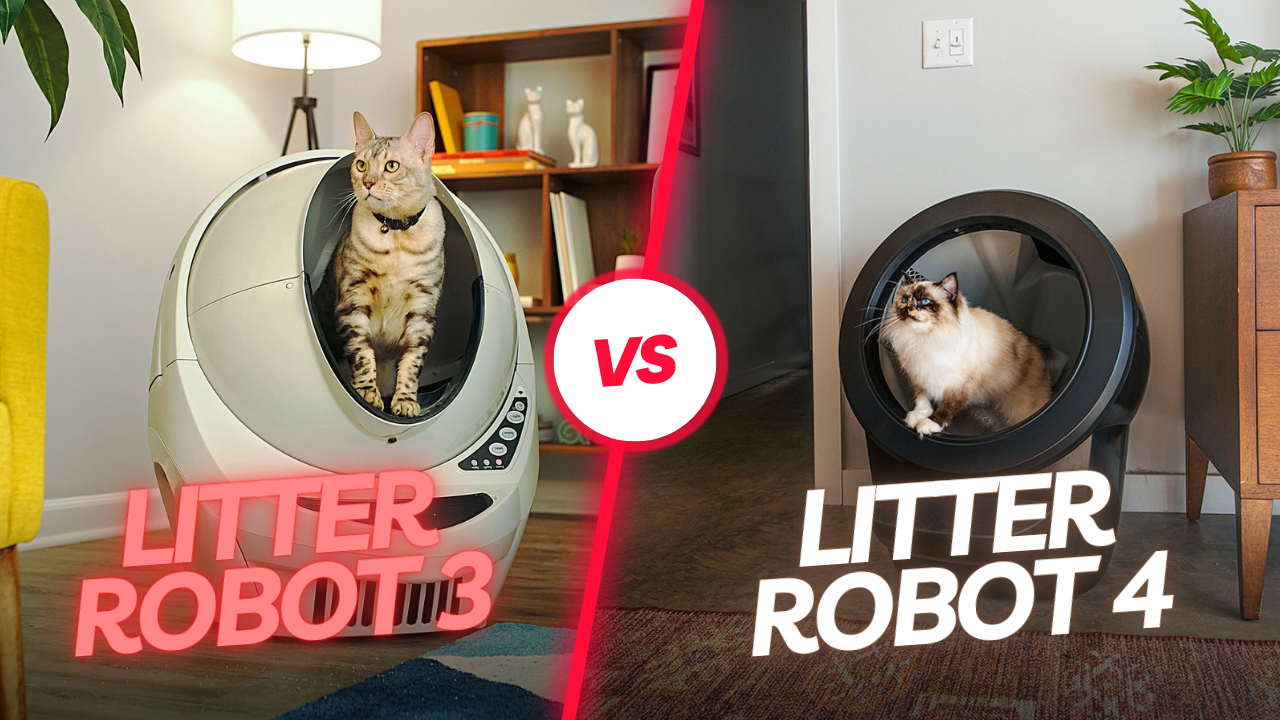To use a Litter Robot, place it in a suitable location and fill the drum with clumping litter. Then, power it up and let your cat familiarize with the automatic cleaning litter box.
The Litter Robot revolutionizes pet care, simplifying the task of maintaining your cat’s litter. Ideal for busy pet owners, this automated litter box system separates waste from clean litter, disposing of the former in a lined drawer for easy removal.
Its smart sensors detect when your cat enters and exits, initiating a cleaning cycle afterwards. Ensuring your gadget functions flawlessly involves selecting the right type of litter and routine maintenance. The design is both pet-friendly and space-efficient, making it a valuable addition to any cat household. Explore the benefits of hands-free litter management and give your feline a clean, fresh environment every day without the traditional scooping.
Unboxing Your Litter Robot
Welcome to the first step in simplifying your cat care routine with the Litter Robot! You’ve made the choice for convenience and now it’s time to unpack and set up your new gadget. Follow these easy steps to transform your cat’s bathroom experience and reclaim your free time.
Assembling the ComponentsAssembling The Components
As you open the box, you’ll find several parts:
- Base – houses the motor and waste drawer
- Globe – where your cat will do their business
- Bonnet – the top cover that holds the globe in place
- Carbon Filters – for odor control
- Power Supply – to power your unit
To assemble, place the globe onto the base. Make sure it aligns properly. Next, fit the bonnet on top and securely snap it into place. That’s it!
Initial Setup and Powering OnInitial Setup And Powering On
Choose a location near an outlet for easy power access. Ensure the location allows your cat privacy while still being accessible for you. Lay down a mat if desired.
- Insert a carbon filter into the waste drawer.
- Open the waste drawer to add a litter bag.
- Fill the globe with clumping cat litter, but do not overfill.
- Slide the drawer back in place.
Finally, plug in the power supply and press the power button. You will see a blue light; this indicates the Litter Robot is on and ready for its first cleaning cycle. It’s time to introduce your cat to their new restroom!
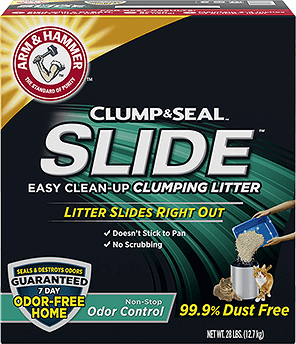
Credit: www.armandhammer.com
Getting Familiar With The Controls
Getting Familiar with the Controls of your Litter Robot is a key step in harnessing its full potential. This sleek, modern device is designed to make your life easier by automating the litter-cleaning process. Understanding its various settings will enhance its efficacy and adapt its functionality to your unique needs. Let’s dive into the controls to ensure you and your furry friend can enjoy a fresher environment with minimal effort.
Selecting Waste Drawer Settings
Your Litter Robot comes with adjustable waste drawer settings to manage cleaning cycles. Selecting the right configuration ensures the unit operates optimally. Note that the default setting initiates a cleaning cycle after each use. To adjust:
- Press the ‘Cycle’ button for the drawer to start rotating.
- Release it once it reaches the desired position.
- The blue light indicates the unit is in standby mode.
Tip: Empty the waste drawer regularly to maintain peak efficiency.
Customizing The Sleep Mode And Blue Light
The Litter Robot’s Sleep Mode and Blue Light feature allow for a peaceful environment, especially at night. Customizing these settings is simple:
- Sleep mode stops the unit from cycling for 8 hours, perfect for uninterrupted sleep.
- To activate, hold the ‘Moon’ icon button until the light blinks.
- The Blue Light acts as a nightlight; turn it off by pressing the ‘Blue’ button.
Remember, consistent settings guarantee consistent performance, keeping both you and your pet happy.
Introducing Your Cat To The Litter Robot
Welcome to the futuristic world of automated cat care with the Litter Robot! For many cat lovers, the convenience of a self-cleaning litter box is a game-changer. But the real challenge lies in getting your furry friend on board with this new gadget. Here’s how you can make the introduction smooth and stress-free.
Creating A Comfortable Environment
Place the Litter Robot in a familiar spot where your cat usually uses its litter box. This helps in linking the new device to their regular routine.
Ensure the area is quiet and secluded to give your cat some privacy.
- Avoid high traffic zones.
- Keep away from loud appliances that could startle your cat.
Introduce familiar scents by placing a used litter scoop inside the Litter Robot. It makes the new environment more inviting.
Transition Tips For Skeptical Cats
Bend the learning curve with a step-by-step approach.
- Begin by turning off the Litter Robot to prevent any movement during the initial phase.
- Place your cat’s favorite treats near the Litter Robot, then gradually closer until they are comfortable going inside.
- For the first few days, keep the old litter box nearby, but less appealing by not cleaning it as often.
- Once your cat starts using the Litter Robot, slowly phase out the old box.
- Mix some of the old litter with the new, maintaining familiar scents.
Patience is key, so never force your cat to use the Litter Robot. Give them space to explore and adapt at their own pace.
Routine Maintenance For Optimal Performance
Maintaining your Litter Robot ensures it works great every day. With routine care, your gadget can last longer and stay fresh. Here’s how you make sure your Litter Robot stays in top shape.
Cleaning The Waste Drawer
Empty and clean the waste drawer regularly for hygiene and odor control. Follow these easy steps:
- Turn off the Litter Robot.
- Remove the drawer and empty the waste into a bag.
- Clean the drawer with soap and warm water.
- Dry the drawer completely before reinserting it.
- Reset the waste gauge and turn on the unit.
Wiping Down The Globe
Keep the globe clean to prevent lingering odors and residue. Use this approach:
- Turn off the unit.
- Wipe the globe’s interior with a mild cleaner and a soft cloth.
- Rinse the cloth and remove any soap.
- Dry with a soft towel or let it air dry.
Changing The Carbon Filter
The carbon filter tackles odors effectively. Ensure it works well by:
- Locating the filter door on the waste drawer’s front side.
- Opening the door and removing the old carbon filter.
- Inserting a new carbon filter every few months.
- Closing the filter door securely.
Troubleshooting Common Issues
Encountering issues with your Litter Robot can be frustrating. Many common problems have easy fixes. This guide will simplify the troubleshooting process, so your Litter Robot functions perfectly.
Resetting the Litter RobotResetting The Litter Robot
A quick reset often solves strange behavior. Follow these steps to reset your Litter Robot.
- Turn off the unit.
- Remove the power cord for a few seconds.
- Reconnect the power cord.
- Turn on the unit to complete the reset.
Dealing With False Fills
If your device indicates full but isn’t, it’s a false fill. Try emptying the waste drawer first. Keep the drawer clean for better sensor accuracy.
Make sure nothing interferes with the sensors, like litter debris. Wipe sensors gently with a cloth to remove dust or litter.
Sensor and Litter Level FixesSensor And Litter Level Fixes
Sensors manage the litter level. If they’re not working right, your Litter Robot may malfunctions.
- Check sensor brackets for any obstructions.
- Ensure the litter level is within the indicator lines.
- Clean sensors with a soft, dry cloth.
A correct litter level keeps the sensors reading properly. Too much or too little litter affects function. Adjust as needed.

Credit: www.amazon.com
Enhancing The Litter Robot Experience
Own a Litter Robot? Great choice! Let’s boost your experience. Below, find smart ways to make your Litter Robot even better.
Smart App Integration
Let’s get tech-savvy with your Litter Robot. Smart app integration takes your high-tech litter box to new heights.
- Track your cat’s bathroom habits.
- Get alerts when it’s time to empty the waste drawer.
- Control settings right from your phone.
Simply download the app, pair with your unit, and enjoy the perks.
Accessorizing For Function And Style
Make it not just smart, but stylish too! Accessorize with functionality and flair in mind.
| Accessory | Function | Style |
|---|---|---|
| Ramp | Helps older cats enter | Comes in cool colors |
| Carbon Filters | Reduces odors | Invisible but essential |
| Cabinet | Hides the unit | Matches your decor |
Pick accessories that make life easier and blend well with your home.

Credit: www.reddit.com
Frequently Asked Questions For How To Use Litter Robot
How Does The Litter Robot Work?
The Litter Robot automatically separates waste from clean litter. After your cat exits, a cleaning cycle starts, where the globe rotates to sift clumps into a waste drawer for easy disposal, keeping the litter box fresh and reducing odor.
Can You Use Any Litter With Litter Robot?
Not all litters are Litter Robot compatible. Clumping litter works best, as it allows for solid waste separation. Avoid non-clumping, crystals, pearls, or paper-based products as they can interfere with the sifting mechanism and overall performance.
How Often Should I Empty The Litter Robot?
Empty the waste drawer at least once per week. However, for households with multiple cats or more frequent use, you might need to empty the drawer every few days. Monitoring usage and odor is a good way to determine waste drawer capacity.
Is The Litter Robot Suitable For Multiple Cats?
Yes, the Litter Robot is designed for multiple cats. It’s spacious and automatically cleans after each use. However, the waste drawer might need more frequent emptying and the litter replaced more often due to increased usage.
Conclusion
Embracing the Litter Robot means less hassle and a fresher home. Your cat enjoys a pristine space, and you relish the simplicity. Remember to maintain and clean your unit regularly. Ready to revolutionize your routine? Let the Litter Robot lead the way to a cleaner, happier household for you and your feline friend.