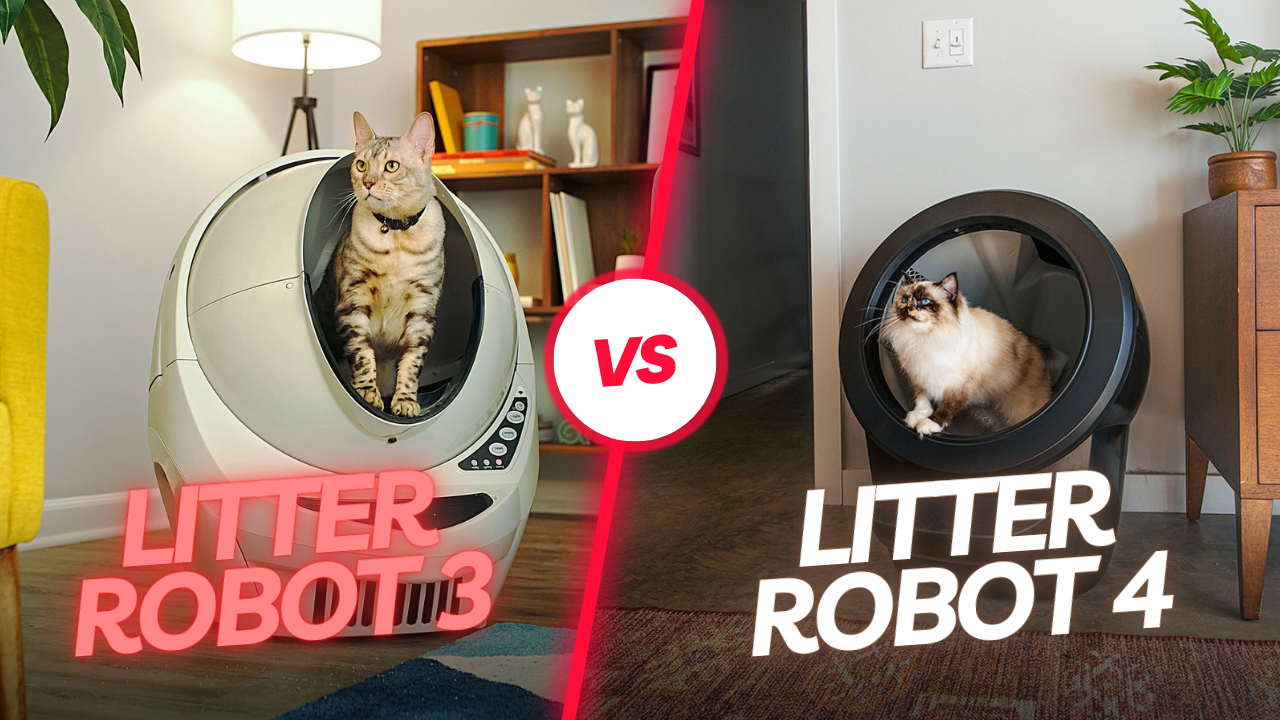The Litter Robot may fail to detect a cat due to sensor issues or blockages. Ensure sensors are clean and unobstructed for proper functioning.
Litter Robot is an innovative solution for pet owners, automating the litter cleaning process. A common issue that might arise is the machine not sensing when a cat enters or exits. This problem can stem from dirty sensors or objects blocking their path.
Owners should regularly maintain their Litter Robot by cleaning the sensors and ensuring the area around the unit is free from clutter. A well-maintained unit will provide a clean and healthy environment for your pet and hassle-free operation for you. Diagnosing and rectifying this sensing issue quickly will keep your Litter Robot functioning optimally and maintain the convenience it’s designed to offer.
Troubleshooting Basics
Litter Robot not sensing your cat can be a hassle. Quick fixes can often solve the issue. Let’s identify some straightforward methods to get your Litter Robot functioning properly again.
Check Power Supply
To ensure your Litter Robot has the energy to work, check its power supply.
- Verify the unit is plugged in.
- Inspect power cords for any damage.
- Test the outlet with another device.
- Check for any tripped circuit breakers.
If these steps don’t bring power back, the power supply might need replacing. Always use the original charger provided by Litter Robot.
Resetting The Device
Resetting can help clear any errors. Follow these steps:
- Turn the Litter Robot off.
- Wait for 15 seconds.
- Turn the device back on.
This might reboot the system and solve the sensing problem. If issues continue, contact the support team for further assistance. Proper resets can bring your device back to life quickly.

Credit: www.goodhousekeeping.com
Sensor Issues
Are you experiencing trouble with your Litter Robot not sensing your cat? This smart litter box is designed to keep your feline friend’s bathroom clean with ease. Yet, sometimes, the sensors might act up. Let’s explore common sensor issues and how to fix them.
Cleaning The Sensors
A clean sensor is a happy sensor. Dust, litter, or fur can block the sensor’s view. Follow these steps to clean them:
- Turn off your Litter Robot.
- Remove any debris from around the sensor area.
- Gently wipe the sensors with a soft, dry cloth.
- Turn the unit back on and check the operation.
Sensor Alignment Check
Sensors out of alignment? This can prevent accurate cat detection. Perform a sensor alignment check using these steps:
- Inspect the sensor brackets for any visible misalignment.
- Refer to the user manual for correct positioning.
- Adjust the sensors back to their original placement, if necessary.
- Ensure all screws and fittings are tight.
Remember, regular maintenance keeps your Litter Robot in top shape. Clean sensors and correct alignment are crucial for a smooth, hygienic experience for you and your cat.
Understanding Alerts And Errors
Understanding Alerts and Errors on your Litter Robot can be crucial for maintaining a happy and healthy environment for your feline friend. The Litter Robot is smart, but sometimes you need to play detective. Is your cat avoiding their space-age bathroom? Are you hearing beeps or seeing lights? It’s time to dive into what your robot is trying to tell you.
Decoding The Flashing Lights
Like a silent alarm, the Litter Robot’s lights can signal something’s amiss. You don’t need to know Morse code, but you should become familiar with these patterns:
- Single Flash: All is well, and the waste drawer is fine.
- Slow Flash: The drawer is nearing full. Prepare for scoop duty soon.
- Rapid Flash: Full drawer alert. Time to empty for a fresh start.
- Oscillating Lights: It’s time to check the sensors. Your cat may be in stealth mode!
Each light pattern is a conversation starter between you and your gadget, so listen up!
Consulting The User Manual
When in doubt, the user manual is your lifeline. It’s packed with troubleshooting gold:
- Match light patterns to their meaning.
- Find quick fixes to common issues.
- Discover maintenance tips to prevent future alerts.
It’s the go-to guide for keeping your robot ready and responsive. Dig into the details, and you’ll both be purring again in no time.

Credit: www.amazon.com
Common Quick Fixes
Is your Litter Robot ignoring your cat’s presence? If so, let’s explore some common quick fixes together.
Empty The Waste Drawer
Don’t let a full drawer be the culprit! Your device relies on sensing weight to know if a cat is aboard. A jam-packed waste drawer could trick it into thinking it’s always full. Let’s fix that:
- Power down your Litter Robot.
- Remove the waste drawer.
- Empty the litter waste.
- Clean the drawer to prevent odor buildup.
- Place the drawer back and power up the unit.
Inspect For Obstructions
Sometimes the smallest obstacle can pose a big problem. Ensure the Litter Robot’s sensors are clear for the best experience:
- Turn off and unplug the Litter Robot.
- Look for litter clumps or debris around sensors.
- Remove any objects blocking the sensors.
- Check if globes align properly for unobstructed rotation.
- Plug in and restart the Litter Robot.
When To Contact Support
Is your Litter Robot not sensing your cat? It’s time to solve the issue. An unresponsive Litter Robot can be more than just a small hiccup for your furry friend’s routine. Sometimes, troubleshooting can only take you so far. When basic fixes fail, it’s important to reach out for professional help. Knowing when and how to contact support can save you time and get your Litter Robot back in action promptly.
Warranty And Support Information
Check your Litter Robot’s warranty before you call. The product comes with a warranty that may cover your issue. Find your receipt or order number. This will help the support team assist you better. Litter Robot’s support team is ready to help you with any problem.
| Support Detail | What You Need |
|---|---|
| Warranty Status | Receipt, order number |
| Contact Method | Phone, Email, Online Chat |
Preparing For Customer Service Call
Have your Litter Robot details handy before the call. Before you dial, make sure you have your unit’s model and serial number, any error codes, a description of the issue, and what steps you’ve already tried to fix it.
- Model and Serial Number
- Error Codes Displayed
- Description of the Issue
- Troubleshooting Steps Taken
By preparing this information, you’ll enable the customer service rep to provide swift and accurate assistance. They can help you determine if you need a repair, replacement, or just a simple fix. Your Litter Robot will be operational again in no time with the right support.

Credit: www.amazon.com
Frequently Asked Questions Of Litter Robot Won’t Sense Cat
Why Won’t My Litter Robot Detect My Cat?
The Litter Robot may not detect your cat due to dirty sensors, a low battery if it’s a wireless unit, or misaligned internal components. Ensure the unit is clean, charged, and properly assembled.
What Troubleshooting Steps Can Fix Sensor Issues?
First, clean the sensors and check for any blockages. If that doesn’t work, reset the unit or check for loose wires. Consult the manual for specific reset instructions.
Can A Full Waste Drawer Prevent Cat Detection?
Yes, a full waste drawer can trigger sensor issues. Empty and clean the drawer regularly to maintain proper functionality and detection systems.
How Do I Reset The Litter Robot?
To reset the Litter Robot, turn it off and unplug for a few seconds. Then, reconnect the power and turn it on. This can recalibrate the sensors and electronic components.
Conclusion
Encountering issues with your Litter Robot’s sensing abilities can be frustrating. Remember, regular maintenance and following the manufacturer’s guidelines are key. Should troubles persist, contacting customer support is a smart move. A fully functional Litter Robot ensures a clean, stress-free environment for you and your feline friend.
Keep these tips handy for a quick fix!