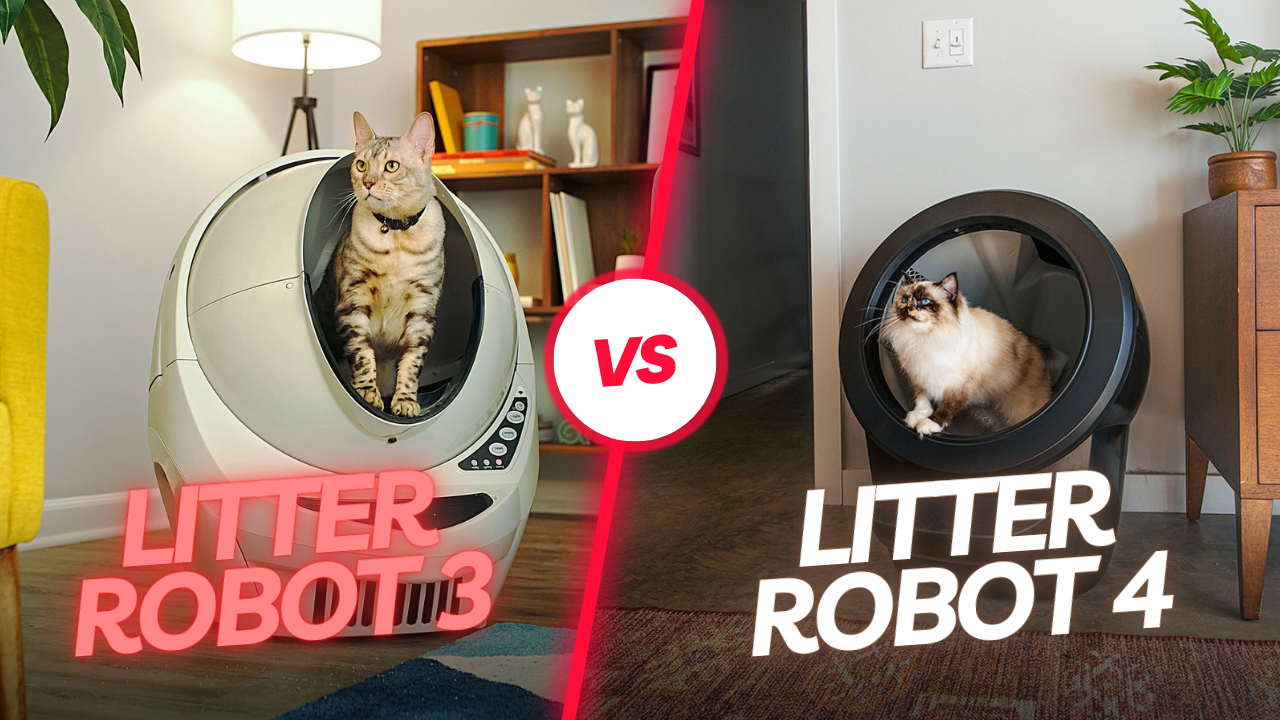For Litter-Robot 3 issues, resetting the unit and checking for blockages are common fixes. Consult the user manual for error-specific troubleshooting steps.
The Litter-Robot 3, an automated litter box that promises convenience for cat owners, can sometimes encounter functional problems. Understanding the most frequent issues and their solutions can save time and prevent frustration. Issues typically vary from sensor malfunctions to power supply problems or mechanical errors, and correct troubleshooting is crucial to get your Litter-Robot back in working order.
By utilizing the user guide and adhering to recommended troubleshooting protocols, you can often resolve challenges without the need for professional repair. Owners should regularly maintain and clean their units to prevent many common problems, ensuring a seamless operation for you and your feline friend.
The Dawn Of Automated Cat Litter Boxes
Wave goodbye to the scoop. Cat owners are embracing an era where ‘scoop-less cleanup’ is the norm. Automated cat litter boxes signify a leap in pet care innovation. These devices simplify litter maintenance and elevate overall hygiene. The Litter-Robot 3 stands out as a game changer.
Evolution Of Cat Litter Solutions
Remember the manual scoop? Those days are fading. Automated solutions bring convenience and cleanliness to the forefront. Cats enjoy a fresh bed of litter, and owners cherish the ease of use.
- Traditional scooping methods
- Clumping litter advancement
- Automated litter technology
This journey from basic litter trays to hi-tech devices demonstrates a focus on improving pet care quality.
Rise Of The Litter-robot 3
Enter the Litter-Robot 3 – a marvel in modern pet care. Its smart self-cleaning mechanism makes litter box maintenance a breeze. No more daily scooping; the robot does it all.
| Feature | Benefit |
|---|---|
| Automatic Cleaning | Keeps the litter fresh |
| Waste Drawer Indicator | Alerts when it’s time to empty |
| Odor Control | Minimizes unpleasant smells |
The Litter-Robot 3 brings a stress-free experience to both cats and their humans. It’s a symbol of how far pet gadgets have come and a peek into the future of pet care.

Credit: cats.com
Common Hiccups With The Litter-robot 3
Owning a Litter-Robot 3 can be a game changer for pet parents. This automatic, self-cleaning litter box is designed to make your life easier, but sometimes, even the smartest gadgets hit a snag. Let’s troubleshoot the common hiccups with the Litter-Robot 3 to keep it running smoothly.
Cycle Interruptions
Sometimes, your Litter-Robot might stop mid-cycle. This can be frustrating. Don’t worry, there are a few quick fixes:
- Check the power source: Ensure it’s plugged in properly.
- Reset the Robot: Hold down the reset button for a few seconds.
- Obstruction Removal: Remove any litter clumps blocking the sensors.
Sensor Malfunctions
Sensors are the eyes of your Robot. They need to be clean to work well.
- Wipe the sensors clean with a soft cloth.
- If wiping doesn’t help, unplug the unit and clean sensors more deeply.
Odor Issues
Bad smells can be a sign that it’s time to change the carbon filter.
Also, empty the waste drawer regularly to avoid odor build-up.
Add a layer of baking soda at the bottom before new litter goes in for extra freshness.
Diy Troubleshooting Techniques
Love your Litter-Robot 3, but having some trouble? No worries. Many common issues have simple fixes. You can fix these issues fast right at home. This means less stress for you and your furry friend. Don’t fear the flashing lights or error messages. Check out these DIY troubleshooting techniques to keep your Litter-Robot 3 running smoothly.
Resetting The System
Think of resetting your Litter-Robot like a fresh start. It’s easy to do. Follow these steps:
- Turn off your Litter-Robot 3 and unplug it.
- Wait about 15 seconds.
- Plug it back in and turn it on.
- Check if it runs a cycle smoothly.
Cleaning The Sensors
Dirt and litter can block your sensors. This can cause errors. Clean them like this:
- Switch off and unplug your device.
- Locate the sensors inside the globe.
- Wipe them gently with a soft cloth.
- Make sure they’re dry before starting again.
Ensuring Proper Waste Disposal
Blocked waste drawers make a mess. Keep them clear:
| Check | Action |
|---|---|
| Waste Drawer Level | Empty it before it’s full. |
| Liner Installation | Place liners smoothly without folds. |
| Waste Clumps | Ensure clumps drop freely. |

Credit: mashable.com
When The Robot Needs A Helping Hand
Litter-Robot 3 is a nifty gadget for pet owners, aiming to simplify the not-so-glamorous side of cat parenthood: litter box maintenance. But even the smartest robots can hit a snag. Luckily, most issues are easy to fix. This section delves into common troubles and offers quick solutions to keep the Litter-Robot 3 in perfect shape.
Adjusting Cat Sensor SettingsAdjusting Cat Sensor Settings
Weight sensor calibration is key for the Litter-Robot to detect your cat’s presence. Follow these steps to ensure the sensors work as expected:
- Empty the waste drawer.
- Turn the unit off, then on.
- Let the Litter-Robot complete a cycle.
- Adjust settings if the unit doesn’t sense your cat correctly.
Check the manual for specific weight settings for your cat’s size.
Managing Litter Levels and TypesManaging Litter Levels And Types
The Litter-Robot 3 works best with clumping litter and proper filling. Here’s a quick guide for optimal litter management:
- Avoid non-clumping or lightweight options.
- Maintain the litter level between the add and full marks.
- Use a standard cup for refills to prevent overfilling.
| Litter Type | Recommended | Not Recommended |
|---|---|---|
| Clumping | ✔ | |
| Non-Clumping | ✘ | |
| Lightweight | ✘ |
Troubleshooting Power Supply
Power issues can leave the Litter-Robot out of action. Here’s what to check for an effortless fix:
- Ensure the power adapter is plugged into a working outlet.
- Inspect the unit’s power cord for damage.
- Reset the unit by unplugging it for a few seconds.
If the robot still fails to power up, contact customer support for expert advice and possible replacements.
Maintaining Your Litter-robot For Longevity
Maintaining Your Litter-Robot for Longevity ensures your feline friend enjoys a clean environment. Your Litter-Robot 3 is a smart investment for a hassle-free litter experience. Keep it functioning like new with essential care routines. Explore how to prolong its life through cleaning, part replacements, and software updates.
Routine Cleaning Schedule
Regular cleaning prevents malfunctions and odors. Follow these simple steps weekly:
- Empty the waste drawer to avoid overfilling and smells.
- Wipe down the globe and base with a soft cloth and mild cleaner.
- Clean sensors and charging pins for uninterrupted operation.
Monthly, perform a deep clean by:
- Disassembling the unit.
- Washing the globe and plastic components.
- Rinsing and letting everything dry completely.
Replacing Parts As Needed
Parts wear out over time. Stay ahead by:
- Inspecting parts monthly for visible wear or damage.
- Ordering official replacements for consistent performance.
Key components to monitor:
| Part | Signs of Wear |
|---|---|
| Carbon filters | Odors not contained |
| Waste drawer liners | Tears or leaks |
| Conveyor belt | Slipping or noise |
Staying Updated With Firmware
Software tweaks enhance functionality. For trouble-free usage:
- Connect your Litter-Robot to Wi-Fi.
- Use the app for the latest firmware.
This keeps your unit smart and responsive, providing the best care for your cat.

Credit: www.amazon.com
Expert Tips And Resources
Owning a Litter-Robot 3 comes with the promise of simplifying your pet-related chores, but sometimes things can go awry. Fear not! This section is dedicated to empowering Litter-Robot 3 owners with expert tips and an arsenal of resources for troubleshooting any issues that arise.
Utilizing Customer SupportUtilizing Customer Support
The first line of defense in resolving any Litter-Robot 3 issues is the manufacturer’s customer support. They offer detailed guides, FAQs, and even a direct line to experts well-versed in troubleshooting.
- Contact via phone for immediate assistance.
- Email support for less urgent issues.
- Live chat option available on the website.
Online Communities For Litter-robot Users
Valuable insights often come from fellow users. Many online communities offer tips and fixes based on their experiences.
- Join Facebook groups dedicated to Litter-Robot users.
- Visit forums or Reddit threads discussing common problems.
- Explore YouTube tutorials for visual guidance.
Where To Find Replacement Parts
Replacement parts can extend the life of your Litter-Robot 3 significantly. Here’s where to find them.
| Part | Description | Location |
|---|---|---|
| Carbon Filters | Eliminate odors | Manufacturer’s website |
| Waste Drawer Liners | Keep the drawer clean | Online retailers |
| Mechanical Components | Gears, motors, etc. | Authorized service centers |
Frequently Asked Questions On Litter-robot 3 Troubleshooting
Why Is My Litter-robot 3 Blinking Yellow?
The blinking yellow light on a Litter-Robot 3 indicates that the waste drawer is full. To resolve this, simply empty the drawer, reset the waste gauge if needed, and the light should return to blue, signaling it’s ready for use.
How To Fix Litter-robot 3 Not Cycling?
If your Litter-Robot 3 isn’t cycling, first check for obstructions inside the globe. Ensure the power supply is connected properly. Sometimes a simple reset — turning the unit off and on again — can fix cycling issues.
What Causes Litter-robot 3 Odors?
Odors from Litter-Robot 3 can occur if waste isn’t disposed of promptly or the carbon filter needs replacement. Regular cleaning, timely waste drawer emptying, and filter maintenance can significantly reduce unwanted smells.
Can Litter-robot 3 Work Without Wifi?
Yes, the Litter-Robot 3 can function without WiFi. While the WiFi model offers remote monitoring and control via an app, the essential self-cleaning features operate fully without a network connection.
Conclusion
Facing issues with your Litter-Robot 3 can be frustrating, but solutions are at hand. Apply the insights and steps we’ve discussed for a quick fix. Consistent maintenance ensures longer-lasting functionality. Should challenges persist, professional help is a wise choice. Keep your furry friend’s space clean, odor-free, and operational with ease.