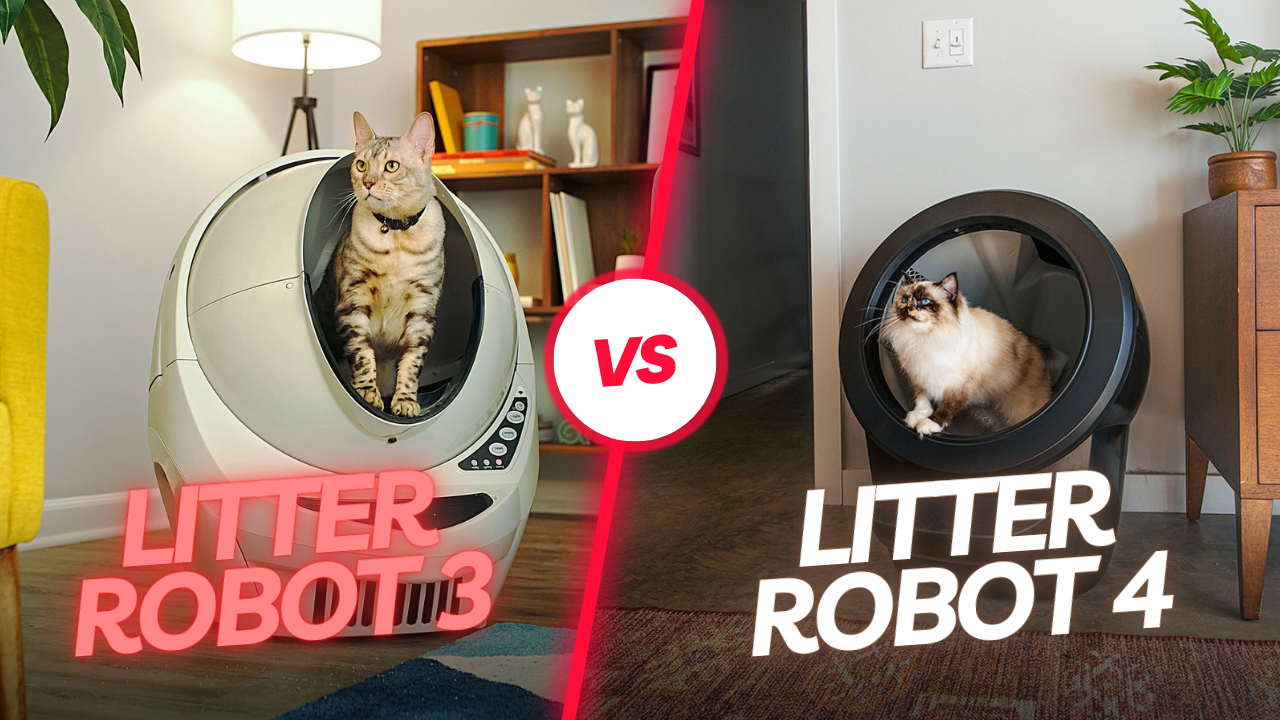To troubleshoot a Litter Robot, first check the power supply and sensor cleanliness. Ensure the unit is on a level surface and the waste drawer isn’t full.
Experiencing trouble with your Litter Robot can be both confusing and frustrating for a pet owner. This innovative device prides itself on its ability to simplify pet care, but like all technology, it can encounter issues. In this digital era, pet tech solutions like the Litter Robot have revolutionized the chores associated with pet maintenance, offering more convenience and improved hygiene.
However, technical hiccups require a certain level of troubleshooting to maintain their efficiency. Our guide is designed to help you identify common problems and offer straightforward solutions. Simple checks can often rectify the situation without the need for professional repairs. Get ready to ensure that your Litter Robot continues to serve both you and your feline friend without a hitch.

Credit: www.reddit.com
Symptoms Of A Malfunctioning Litter Robot
Is your Litter Robot acting up? Your automated feline friend should make life easier, not cause more headaches. Knowing the signs of trouble can save you time and keep your pet happy. Let’s explore the common symptoms that indicate your Litter Robot may need attention.
Indicator Lights And What They Mean
Your Litter Robot’s lights communicate its status. They can tell you a lot about what’s going on. Below are the meanings behind these glowing signals.
| Light | Status | Action Required |
|---|---|---|
| Blue | Cycling | Wait for completion |
| Flashing Yellow | Drawer Full | Empty the waste drawer |
| Flashing Red | Obstruction | Clear the unit |
| Solid Red | Off | Check for power issues |
Unusual Noises During Operation
Strange sounds can signal trouble. Your Litter Robot should run quietly. Listen for these out-of-the-ordinary noises.
- Grinding – Gear or motor issue
- Squeaking – Needs lubrication
- Rattling – Loose parts or debris
Act promptly if you hear these sounds. They can prevent larger problems. Inspect the unit and consult the manual or support for guidance.
Basic Troubleshooting Steps
Welcome to our guide on Troubleshooting the Litter Robot. This device makes pet care easier but can have its moments. When it acts up, simple steps can often get it back on track. Let’s explore how you can quickly solve common issues with your Litter Robot.
Power Cycle: The First Resort
Having trouble with your Litter Robot? Start with a Power Cycle. This basic step can resolve many glitches. Follow these easy steps:
- Turn off your Litter Robot.
- Unplug it from the power source.
- Wait about 15 seconds.
- Plug it back in and turn it on.
Check the unit for proper operation post-power cycle. Many times, this quick fix will do the job.
Checking And Adjusting The Cat Sensor
The Cat Sensor is vital for safety and function. If it isn’t working right, your Litter Robot won’t either. Ensure your pet is safe by following these checks:
- Examine the sensor: Look for any obstructions or dirt.
- Clean the sensor gently with a soft cloth.
- Test the sensor: Place a weight inside to simulate your cat. Watch what happens.
- Adjust if needed: Consult the manual to adjust the sensor’s sensitivity.
Resolving Common Mechanical Problems
Litter Robot enthusiasts often face mechanical issues that need quick fixes.
Understand and resolve the most frequent problems with ease.
This guide outlines simple troubleshooting steps to keep your device running smoothly.
Fixing A Stuck Litter Drawer
A stuck drawer can disrupt your Litter Robot’s function. Follow these steps:
- Turn off the power to reset the unit.
- Remove the waste drawer.
- Clean any litter that might block the drawer’s path.
- Check for objects in the way.
- Reinsert the drawer and turn the power back on.
Regular cleaning prevents this issue.
Dealing With A Non-rotating Globe
A globe that won’t rotate can pause your Litter Robot’s cycle. Fix it with these tips:
- Reset the unit by turning it off and on.
- Ensure the globe is properly seated on the base.
- Inspect for any visible obstructions inside.
- Clean the track and sensors.
- Contact support if problems persist.
Regular maintenance is key for a smooth-running globe.
Electrical Issues And Solutions
Electronics power the Litter Robot, making life easier for cat owners. Yet, sometimes things don’t go as planned, and electrical issues can arise. This quick guide provides fixes for two common electrical glitches. Learn to get your Litter Robot working like new again.
Troubleshoot Control Panel Glitches
A control panel that’s acting up can be frustrating. It might refuse to respond or display incorrect readings. Before you worry, try these steps:
- Turn off the Litter Robot and unplug it for a minute.
- Plug it back in and switch it on.
- Press and hold the reset button on the control panel.
These actions can often reset the system and fix the glitch. If issues persist, the control panel might need professional attention.
Replacing A Faulty Circuit Board
If your Litter Robot still has hiccups after a reset, a faulty circuit board could be the culprit.
Here’s a simple guide to tackle this:
- Order a replacement board from Litter Robot’s official website.
- Unplug the Litter Robot for safety.
- Remove the old circuit board.
- Install the new one by following provided instructions.
- Test the Litter Robot to ensure it functions correctly.
Keep in mind; if your robot is still under warranty, contact customer support before attempting repairs.
Maintaining And Cleaning Your Litter Robot
Caring for your Litter Robot keeps it running smoothly. Regular upkeep avoids malfunctions and odors. This guide helps you provide the best care for your Litter Robot.
Regular Cleaning To Prevent Issues
Clean your Litter Robot to stop problems before they start. Here’s a simple checklist:
- Empty the waste drawer once a week or when indicated.
- Wipe down the globe monthly with a damp cloth.
- Clean the carbon filter regularly to reduce odors.
- Wash the waste drawer with soap and water during each change.
Keep litter at the right level. Too much or too little causes issues.
Sensor And Motor Maintenance Tips
Stay on top of your Litter Robot’s sensor and motor health. Do these steps:
| Part | Care Tip |
|---|---|
| Sensors | Clean with a soft cloth every two months. |
| Motor | Listen for abnormal sounds. Report to support if needed. |
Keep track of any error messages displayed and consult the manual for specific issues.
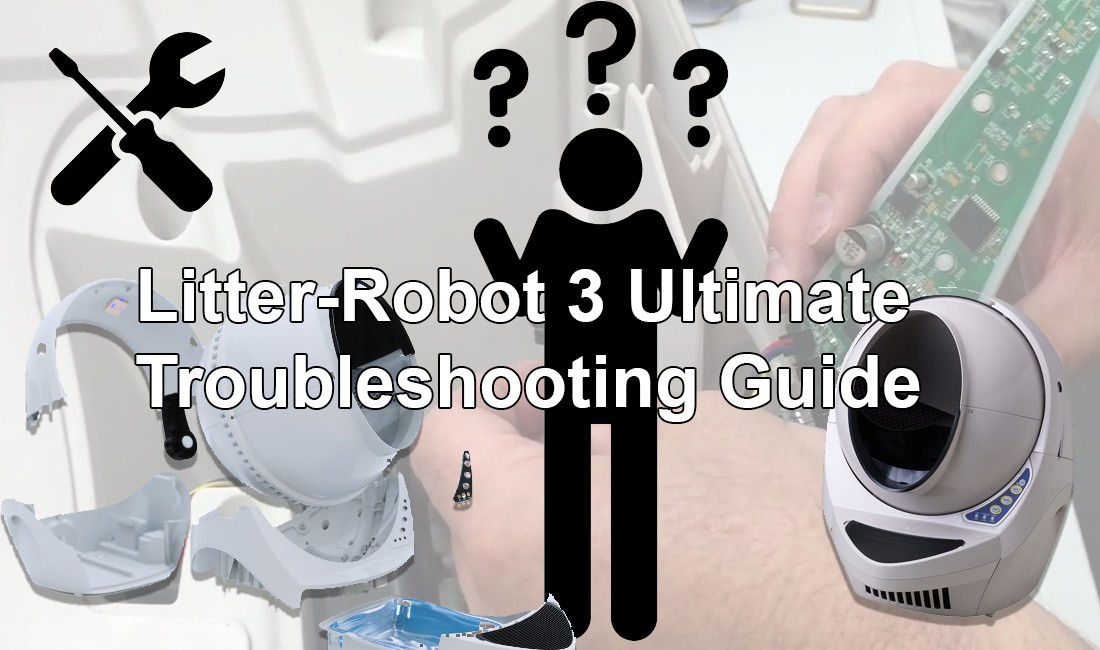
Credit: community.robotshop.com
When To Seek Professional Help
Is your Litter Robot acting up? Sometimes, a simple reset isn’t enough. Complex issues demand expert intervention. This guide dives into those situations, helping you make smart decisions.
Identifying Problems Beyond Quick Fixes
Not all Litter Robot troubles are home-solvable. Some symptoms hint at deeper issues. Here’s what to watch for:
- Constantly flashing lights despite troubleshooting
- Unusual noises during operation
- Litter not cycling or incomplete cycles
- Odor sensors not responding
- App connectivity issues persisting after resets
If these signs are familiar, a pro should take a look.
Contacting Support: Warranty And Repairs
Before calling for help, have your purchase details and warranty handy. A valid warranty can mean the difference between free fixes and out-of-pocket expenses.
| Condition | Action |
|---|---|
| Under warranty | Contact support for a potential free repair or replacement |
| Expired warranty | Inquire about paid repair options or seek local professionals |
Reach out to Litter Robot support through their official website or dedicated phone lines. Be prepared to describe the issue and provide model information.

Credit: www.amazon.com
Frequently Asked Questions Of Troubleshoot Litter Robot
Why Is My Litter Robot Not Cycling?
If your Litter Robot isn’t cycling, the issue may be with power supply, waste drawer level, or sensor obstruction. Ensure it’s plugged in, the waste drawer isn’t full, and sensors are clean.
Can I Reset My Litter Robot Manually?
Yes, you can reset your Litter Robot manually. Power it down for a few seconds, then restart it. This can clear minor glitches and restore normal function.
What Does A Flashing Light On Litter Robot Mean?
A flashing light on the Litter Robot typically indicates a notification such as a full waste drawer, a cycle interruption, or a need for troubleshooting. Refer to the manual for specific light patterns.
How Often Should I Clean My Litter Robot?
Cleaning frequency varies based on usage, but a general guideline is to deep clean your Litter Robot every 1-3 months. Regularly remove waste and keep sensors clean for optimal performance.
Conclusion
Troubleshooting your Litter Robot doesn’t have to be daunting. With these tips, your device can keep running smoothly. Regular maintenance paired with our guide ensures a happy feline friend. Remember, a functioning Litter Robot means a cleaner home and a content pet.
Happy troubleshooting!